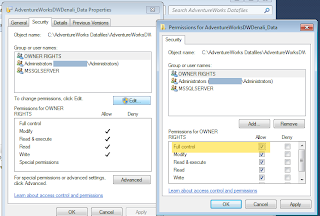SQL Server 2012 RC0, formerly known as “Denali”, is available to download. Got my copy and started installing on a copy on Windows 7 virtual box. The installation was smooth.
Here are the steps:
| After extracting the download file, double click the setup.exe. Select the first option under installation to install a stand alone version. | Some checks, no issues. |
| Choose what type of edition you want to get. | Some more checks. |
| Standard feature installation. | Select the components. |
| Wondering where is BIDS; it’s been named to SQL Server Data Tools. | Setup the instance id. |
| Configure roles to be used. | Analysis services configurations. |
| Reporting Services settings. Hit ‘Next’, rest of the steps are linear and at the end you have a successful SQL Server 2012. |