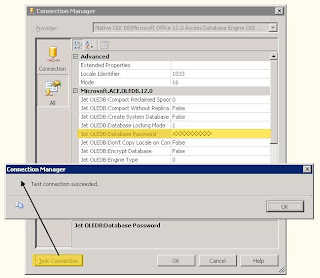To remove this error double click your new connection in the Connection Managers.
Move to the 'All' tab.
Enter the password against the propery "Jet OLEDB:Database Password".
And Test Connection. Success.
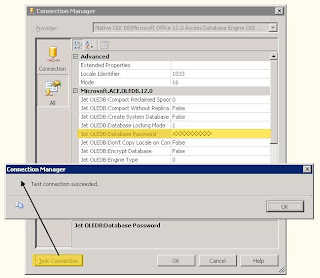
Daily problems and solutions for Hadoop, SharePoint, WSS, SSIS, SSAS, SSRS, SQL Server, ASP.NET, PerformancePoint etc.